Computer Cabinet
No point wasting too much money on the cabinet. Simple cabinets are good enough. Suggesting some durable and heavy duty cabinets which can be used even after you update the internal specs. Cabinet is just the outer housing. Some of my recommendations are as follows:
There are 2 types of cabinets ATX and mini ATX as the name suggests a full tower PC and a compact PC main thing to look is the air flow. Also the CPU cooler height matters along with the Graphic Cards length. For Cabinets its a personal preference I have suggested some in range of 5k-10k its purely asthetic sense.
- ATX ( Full Tower PC)
- mini ATX (Compact Size PC)
CPU Cabinets
Power Supply
Considering current specs and future upgrades its best to opt for a good power supply from start itself. If a case itself has a built in power supply that can also be considered. Power supply for a high end desktop build with good graphics card should be minimum 650W or higher.
Intel based Desktop will consume more power than AMD based system with same other internals. Means if your Intel based system needs minimum of 750W power supply then with AMD build you will be good enough with 650W power supply. Not always true but Intel processors are more power hungry when compared to AMD
Few recommendations of 650 to 1000 W power supply mentioned down below
Processor with Motherboard
Intel Processor
Currently 13th generator of i3 i5 i7 is going on so suggesting the following i7 13 series processor down below considering the price to value processor
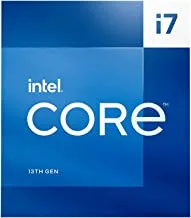
I have suggested 2 similar kind of processors if you know about overclocking which simply means boosting the clockspeed of the processors then opt for the i7 13700K version
If you have no clue about what I have mentioned above them simply choose the 1st option of i7 13700F.
Motherboard
While selecting a motherboard you can go with a colour scheme to make your build more aesthetic but that simply increases the cost and price to performance ratio is not that good. Also it depends on what kind of desktop tower you choose. If its a small form factor compact then you will have to go with mATX motherboard else ATX board is good for you
If you select a K series processor then you will need higher end motherboard just to provide you option for overclocking else basic motherboard can suffice
For Overclocking or K series processors
Non Overclocking or non K processors
AMD Processors
Currently the latest generation of processors from AMD are 7th generation Ryzen series. Ryzen 8 is just now announced and it will take atleast a quarter or more to make the processor available for general public.
In AMD as compared to cost of intel i7 we can even get Ryzen 9 and the Ryzen 7 can be better value for money proposition
Motherboards for AMD AM5 chipset
CPU Cooler
Most of the time the default CPU fan provided is enough for cooling off the processor but with custom CPU coolers you get better efficiency from the processor and life of the product increases
Thermal Paste
Mostly thermal paste for heat conductivity is already applied on the cooler. In case it is missing sometimes its better to get one for us some components are mentioned below

Cooler Master Mastergel Regular Thermal Paste
₹ 316

ARCTIC MX-4 – Thermal Compound Paste – Carbon Based High Performance – Heatsink Paste
₹ 699
DDR5 Ram
The latest version of ram is DDR5 and it’s supported by both the new processor and the motherboards mentioned. For desktop builds most of the Motherboards are dual-channel. Simply saying we need 2 ram disk to be mounted on the motherboard.
The minimum speed of RAM should be 5600 MHz, and the minimum of good to have 32 GB RAM in total so get 2 RAM sticks of 16GB each.
- CORSAIR Vengeance 16GB RAM (1x16GB) DDR5 DRAM 5600MHz Memory Kit — ₹ 5299 each
- Crucial RAM 16GB DDR5 5600 MHz CL46 (16Gbit) — ₹ 5880
NVME/M.2/SSD
Currently there are plenty of cheap ssd available on amazon and in market. Things to check in an SSD is the Read and Write Speed. Also cheaper SSD are mostly Flash drives which are not that reliable in long run. Following are the list of few NVME drives to select
NVME/SSD are good for speed the storage option is dependent on your needs. Minimum of 256GB drive as Windows drive should be sufficient. Though in case you going to use just a single drive then best option is to have minimum of 1TB drive as they have gotten cheaper now a days.
List of few 1TB NVME SSD
- Crucial P5 Plus 1TB PCIe 4.0 3D NAND NVMe M.2 SSD, up to 6600MB/s — ₹ 8477
- XPG GAMMIX S70 Blade M.2 NVME 1TB PCIe Gen4x4 2280 Internal Solid State Drive/SSD, Read/Write Up to 7,400/6800 MB/s — ₹ 6325
- Samsung 980 PRO 1TB Up to 7,000 MB/s PCIe 4.0 NVMe M.2 (2280) — ₹ 8252
For extra storage you can look for traditional Spinning slower Hard disk as they may provide cheaper data storage solution


Graphics Card
Graphics card is one of the costliest component in a CPU. This will enable you to play games with highest frame rate. Finding a value for money graphics card in current market condition is tricky if ship visits USA better check for rates in USA as one may get a better deal on that over there
Some of the graphics card value for money that I could check on amazon are as follows
All the products mentioned above are having links from amazon india. Check the disclaimer.




















