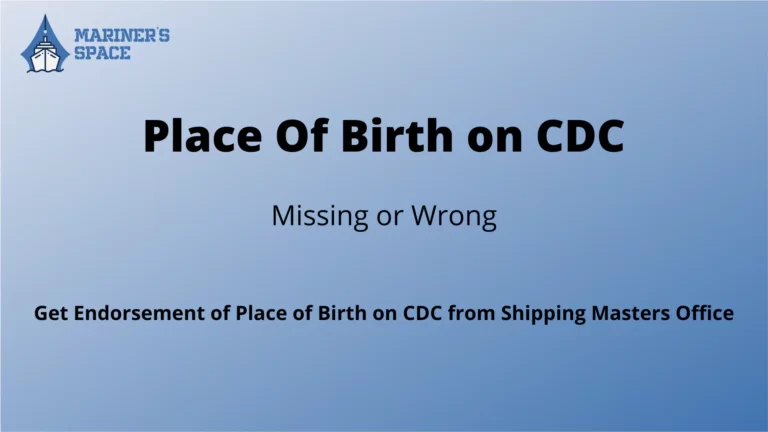Master Checker
Our DG shipping profile has something called master checker tab where we see all the details updated from the institutes where we do the course, our sea service details updated by our company, CDC COC and DCE endorsements details etc. These details are there for the verification of our entries in DG profile. As we all are only humans even companies can make an error while entering your details. As a seafarer, we have no control over the entries made in this section of our profile. In order to make corrections in Master Checker, DG shipping needs to be contacted. Check out this circular of DG shipping Help desk. This link includes the necessary e-mail addresses of different DG shipping offices in India.
The RPSL registered company has to fill a Form III-A which reflects the sea service details of the seafarers. The entries from this Form III-a reflect in our Master checker. Master Checker entries of sea time require correction, the only thing a seafarer can do is approach his company and ask them to make the necessary changes. Get a letter from your company that mentions the error in updating the entry in Master Checker. This will help you when you apply for exams and the necessary correction is not done.
Being a seafarer we hardly check our profile after every contract we complete. Most of us update the profile when we want to book exams or get our assessment done. But we need to check our profile every now and then before sign on and after sign off from the ship. The new e-migrate feature helps discouraging exploitation of seafarers by non RPSL companies. All this requires an updated seafarer’s profile.
Correction from Seafarer’s end
Do not quote me on the following procedure as I used it to update my profile before applying for my MEO Class II exams. Back in 2015 when the whole online procedure was getting started and Master checker was visible in our profile I followed these steps.
- Head on to DG shipping website and then log in to your DG profile in e-governance

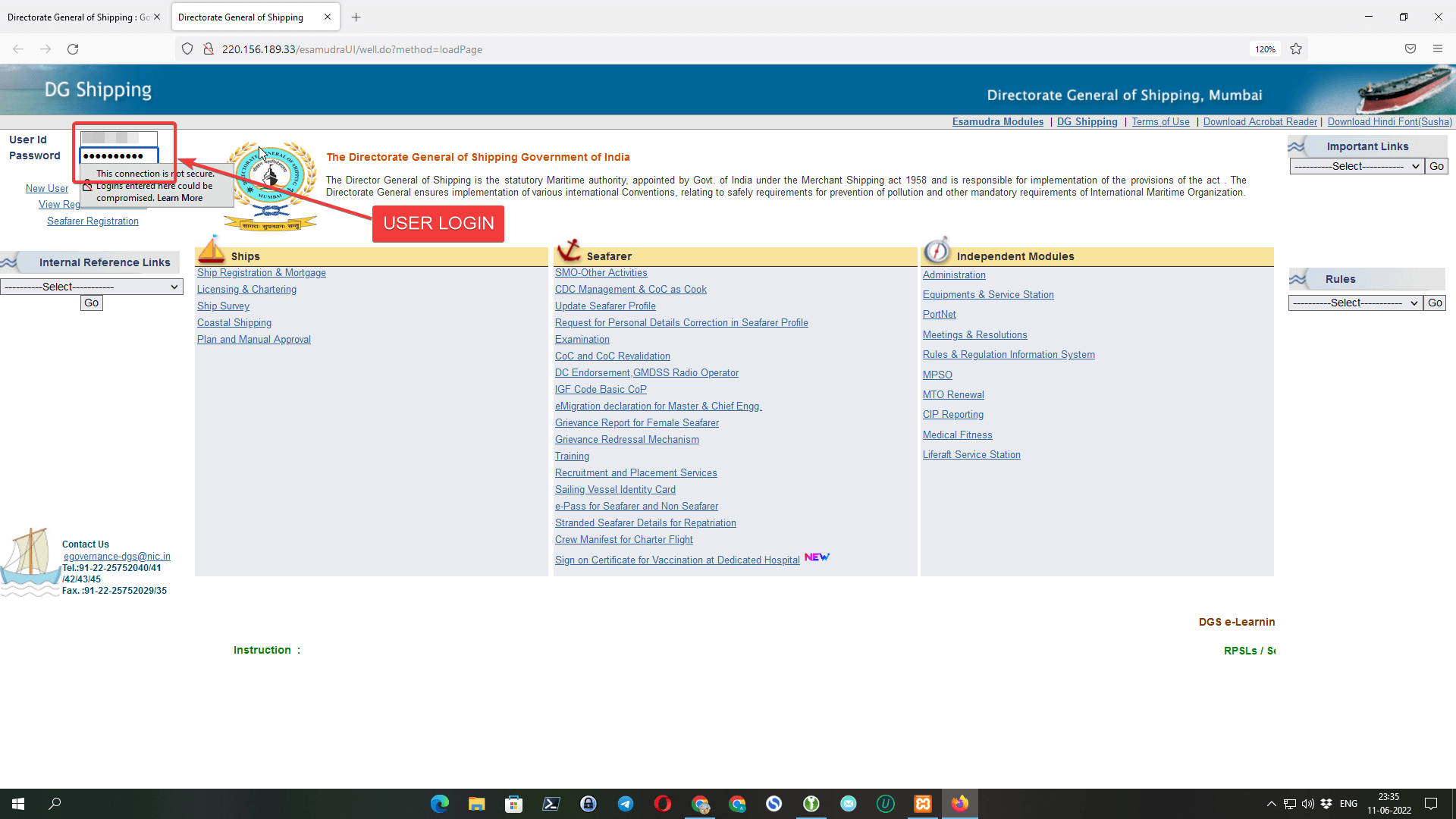
- After logging in your website head on to Update Seafarers Profile
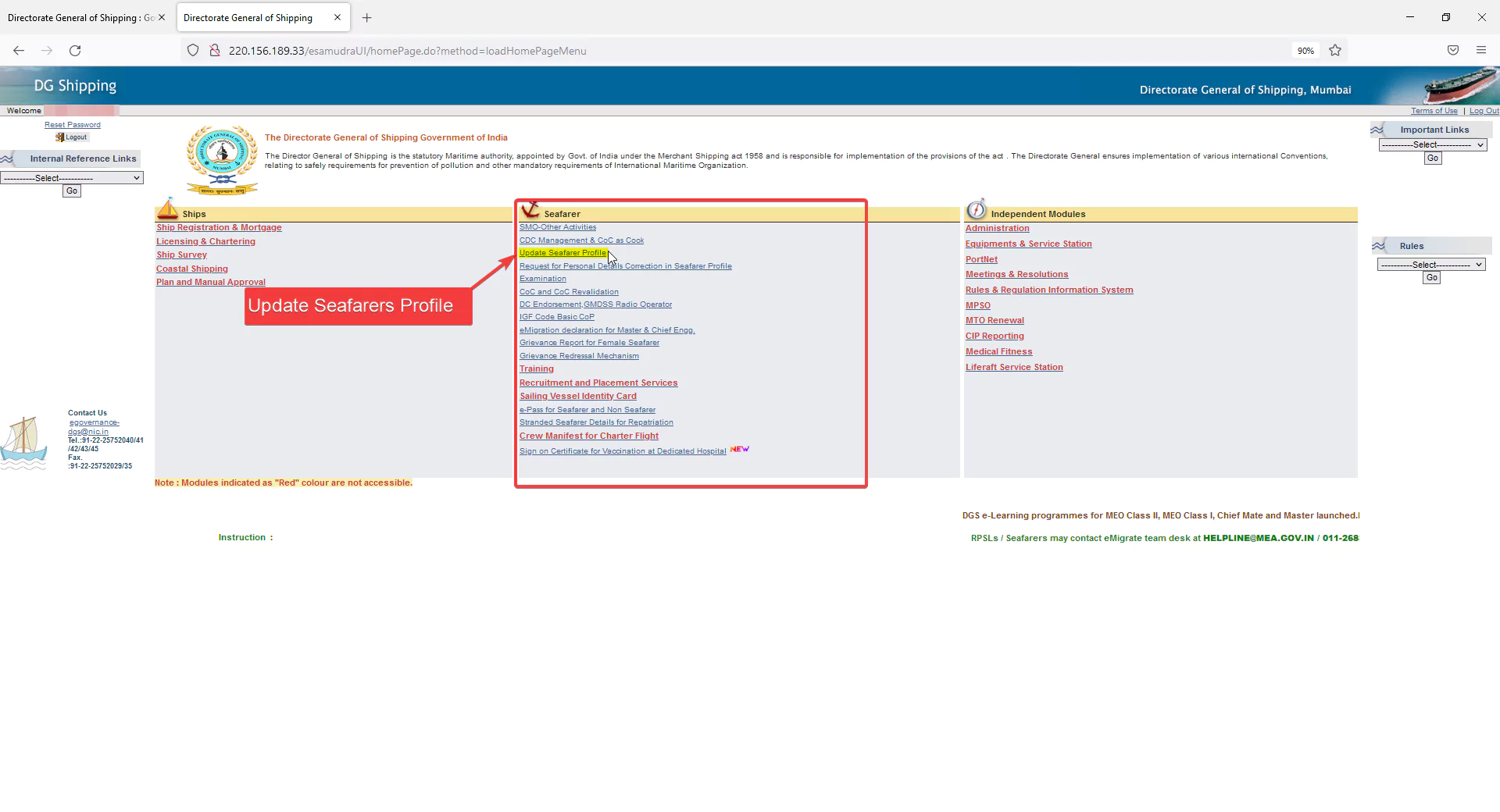
- Head over to Master Checker tab now replaced as Seaservice Details, check and verify all the details mentioned in the Master Checker profile
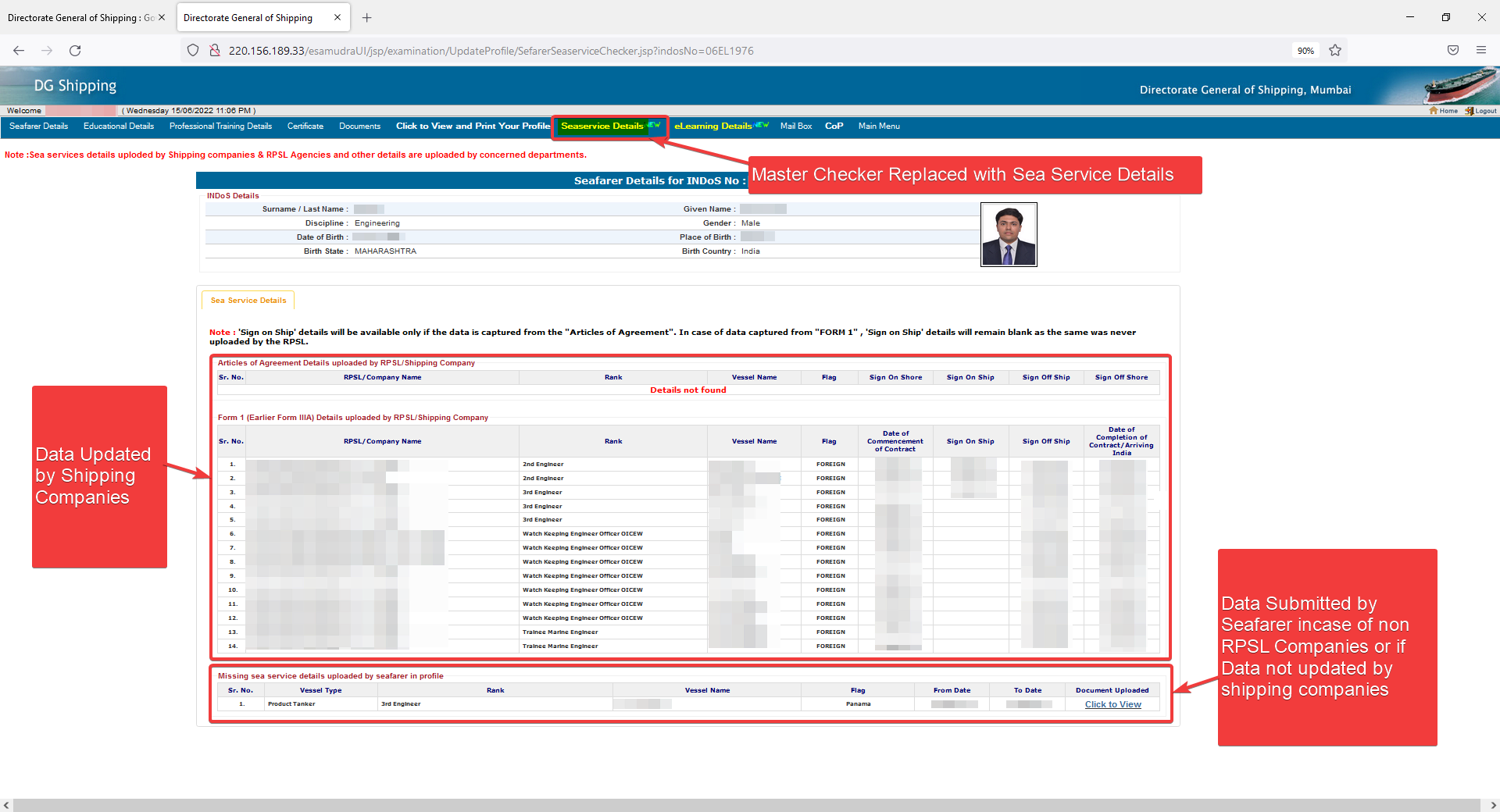
- In the Master Checker/ Sea Service Details tab you have Sea Service Details which is filled by your company. If there are any date corrections required follow the steps below which helped me out for booking exams.
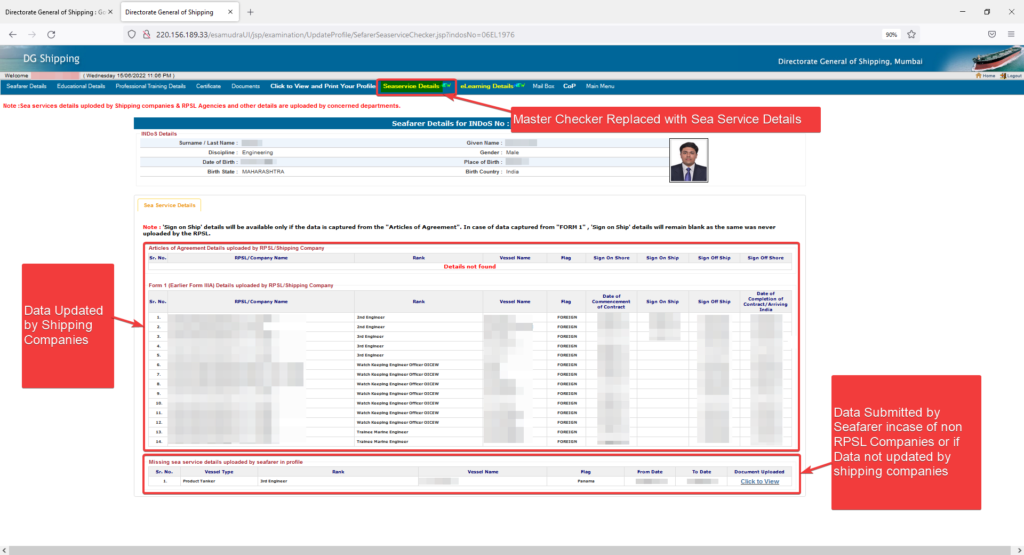
- In order to make corrections head back to your profile in the Professional Training Details tab section and then to your Sea Going Service menu in the dropdown section.
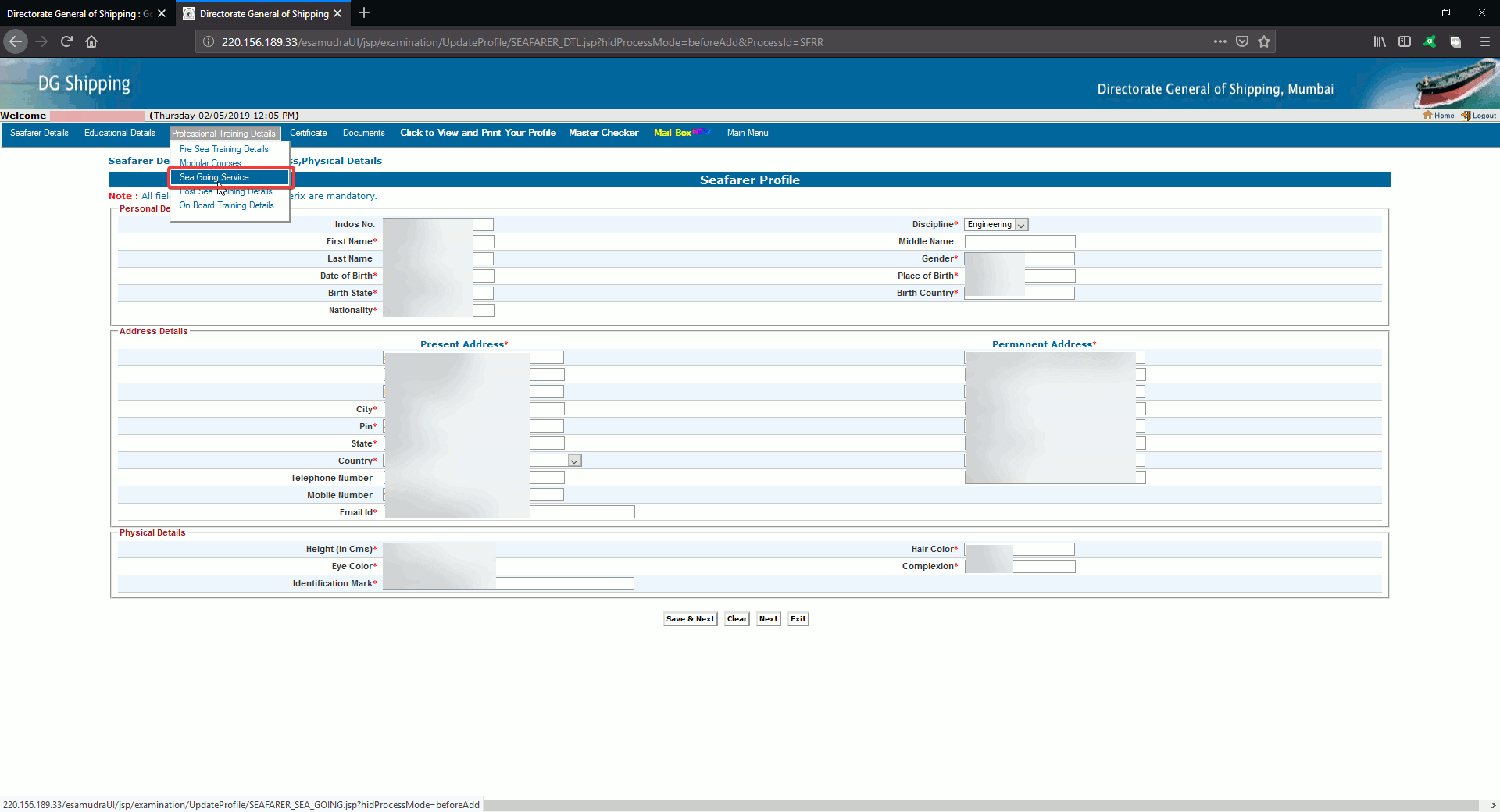
- Down below you will see all the sea service details updated by you as per your CDC records.
- There to the extreme right column, you will see upload document section use the re-upload the essential data as mentioned in the Note section.
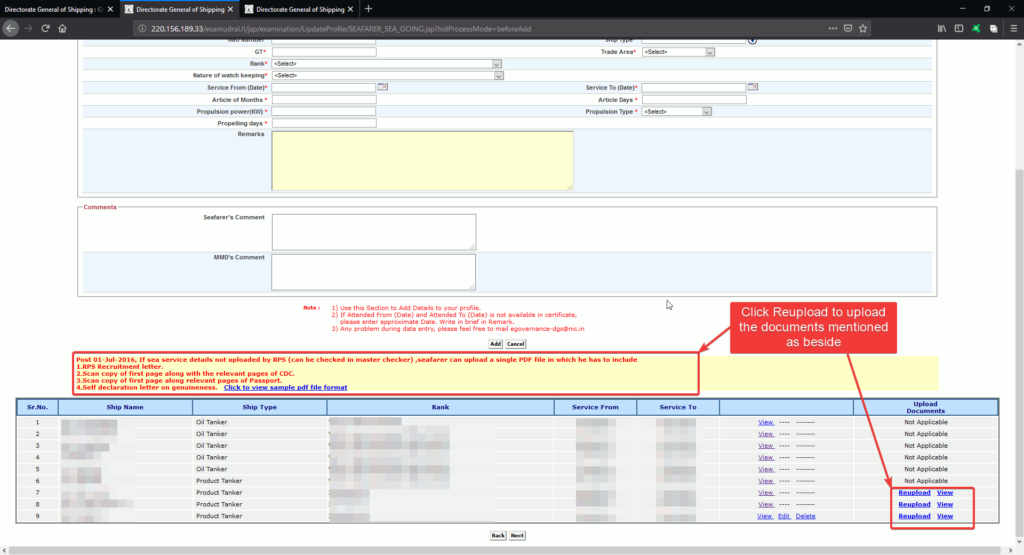
- When you click on Re-upload in the new window a note stating how and what all things to upload will be mentioned. They are as follows
- RPSL requirement letter.
- Scanned copy of your First page of CDC with relevant sea service pages.
- Scanned copy of your First page of Passport and relevant pages.
- Self Declaration format as given in the link.
- Additionally, I added the correction letter which I asked from the company.
- Merge all the scanned files together into 1 PDF file and upload.
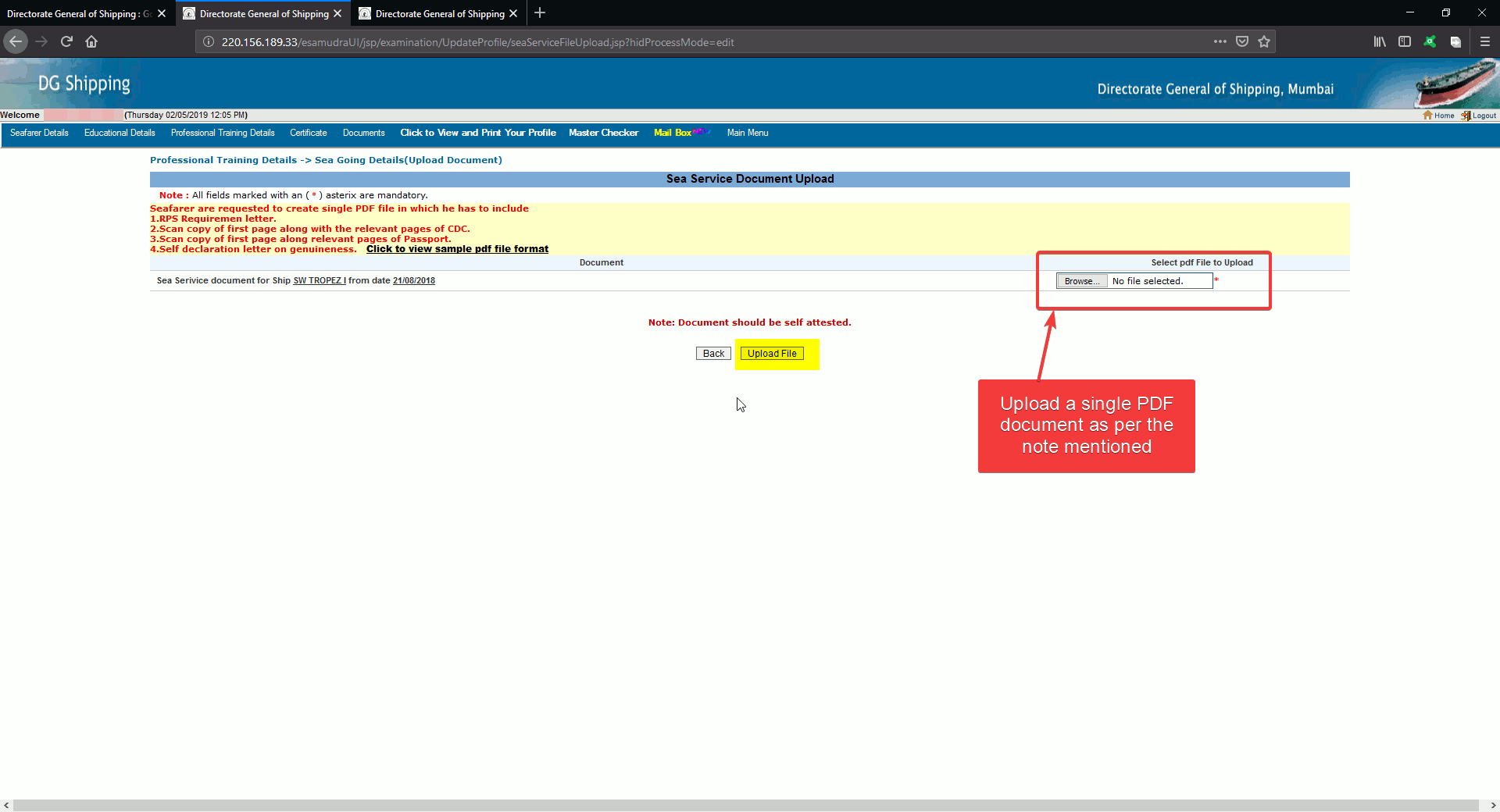
- Once uploaded now again head on the the Master Checker tab and then to your Sea Service Details section there you will notice an additional entry as Missing sea service details.
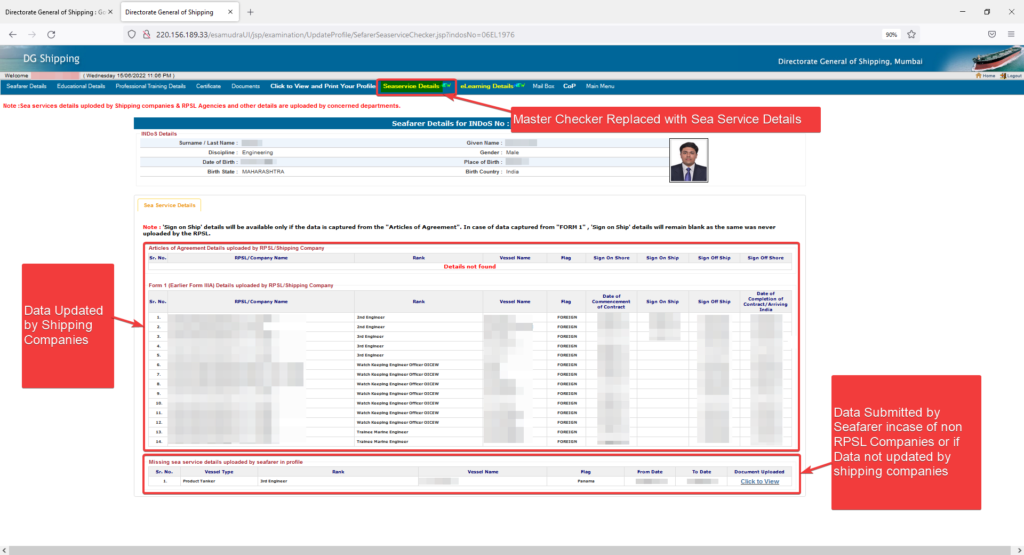
- Note this may help you with your application for exams.
Conclusion
Well, our DG shipping online procedures are updating regularly, the above procedure will in no manner make a correction to the entries in the Master Checker. Even in the profile before uploading the file it says it applies for sea service details not updated by companies prior 01-Jul-2016. This procedure is just guidance which may help you before applying for your exams.
To get your Sea Service details updated correctly in your profile approach your company/institute and inform them as soon as possible. Updating your profile after a certain period of time is not an easy task for the company. For more information about corrections to online entries made in Form III-A refer this DGS circular. This circular provides proper information the company/institute has to follow in order to make the relevant changes in Form III-A that will reflect in your Master Checker.