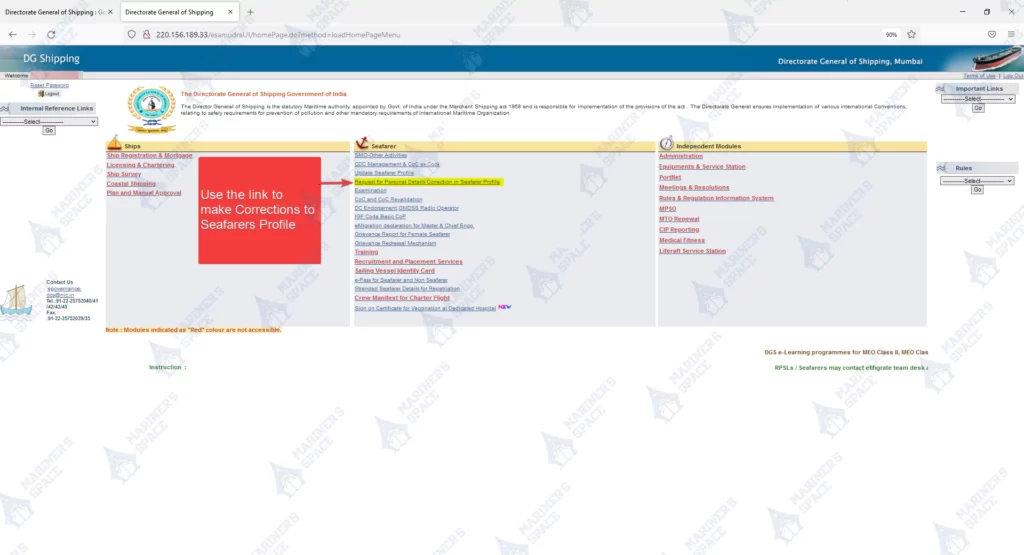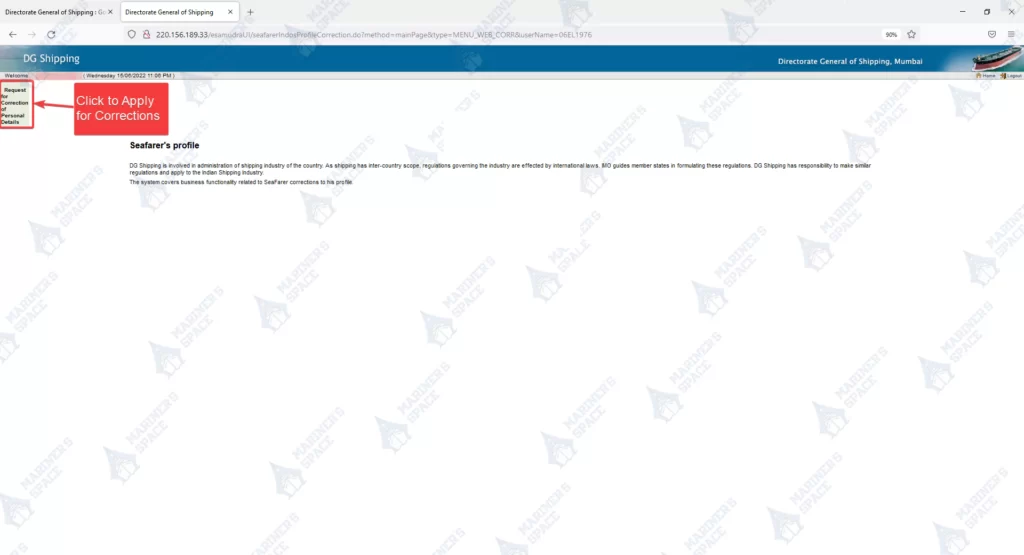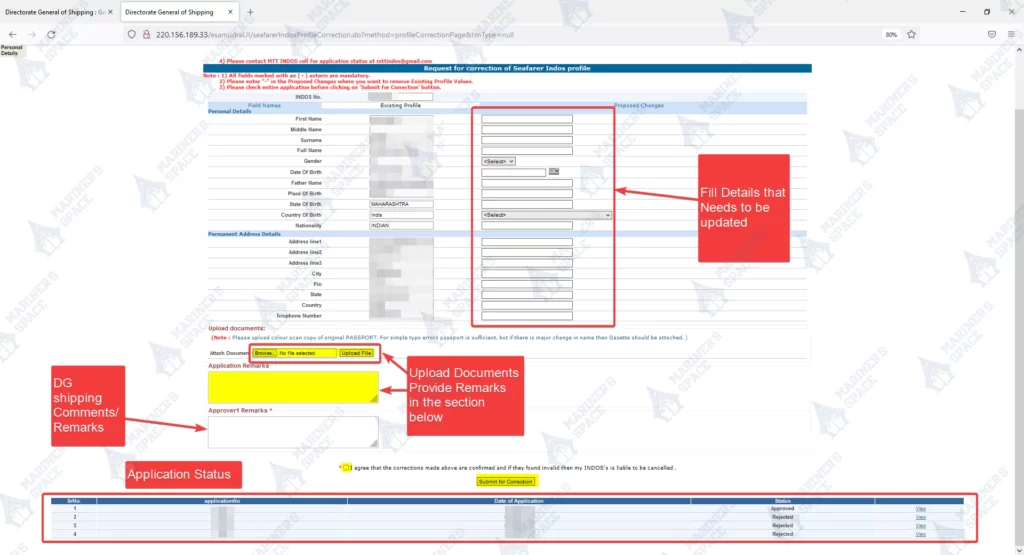If you need to make any corrections to seafarers profile or indos profile, Are you applying for SID and your data is not visible properly make sure you go through this article.
You have noticed a few typos in your seafarer’s profile online and want to correct the same, but for that, previously you need to approach the DG shipping INDOS cell before. Now when you log in to your DG shipping profile and notice small typos or you need to update your new address to your profile, DG shipping profile has a new corrections link to fix the small issues. I noticed my profile was not properly updated when I was going to apply for my SID. When I was about to apply for my SID and logged in most of my INDOS data was fetched and was left with only a few entries to update. But the data that was imported from my profile had many typos.
I shifted from my old address mentioned to a new one and also my Father’s name was not correctly updated in the system. Hence I decided to update the data myself online by using the correction link mentioned in my profile. During the application, I noticed that there is no proper procedure mentioning what all documents are required to upload. Hence my application was rejected multiple times for some minor technical issues such as INDOS was not attached etc. In this post, I will try to help you out with that so that your application will not be rejected and will be able to save your time.
Steps Involved in corrections to seafarers profile or Indos profile:
- Login to your DG shipping profile
- Click on Request for Correction of Personal Details.
- Click on the top left of the page to apply for a correction
- Fill up the required details.
- Attach the documents as essential for correction.
- For any corrections make sure you upload your Indos number certificate.
Click the button below to head over to Correct your Seafarer’s Profile. Caution use Firefox browser in your android phone or use firefox browser or IE 9 or below on your laptop/PC
Step by Step Procedure for Corrections in Seafarers Profile
So to get started, you will just need to drag-n-drop the How-to Schema block in the Gutenberg editor. The How-to Schema block can be used on pages that contain a How-to in their title and describe steps to achieve certain requirements.
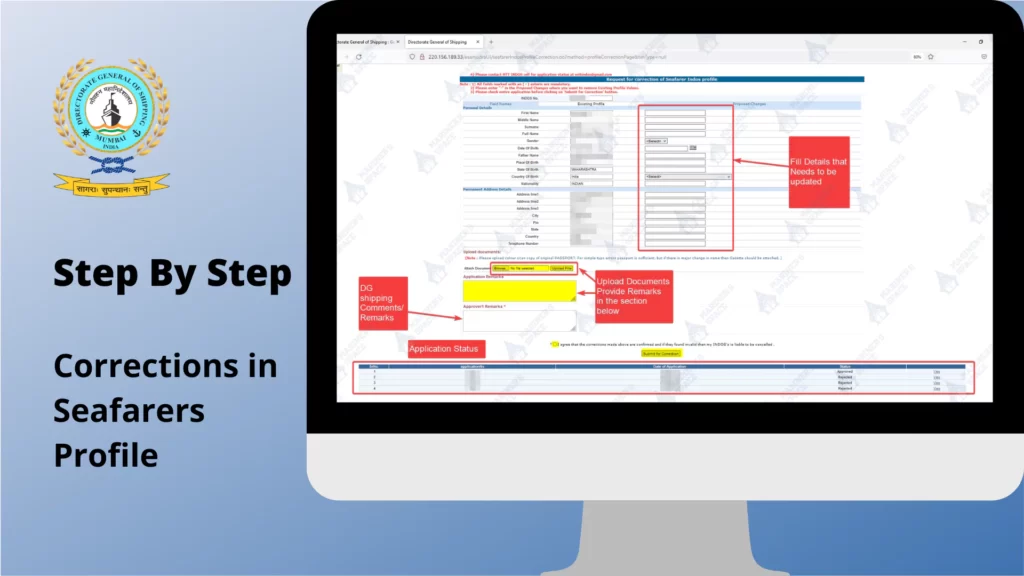
Total Time Needed :
10
Minutes
Total Cost:
0
INR
Required Tools:
Note:- If you using any newer windows machine then chances are you cannot access the DG profile on your machine. To install Mozilla Firefox for your desktop/laptop. If you planning to apply from mobile install Mozilla Firefox for Android. Firefox for iOS doesn’t work for DG profile updating.
Documents Required for Corrections in Seafarers Profile
2. Passport [ This will serve as your Address, Birthdate proof, Also will help with corrections to the father’s name ]
3. Change of Name [ in case of typos ] Passport will be enough as a document of proof.
4. Change of Name [ Major change of name ] Gazetted copy for name change required.
Things to note before applying for corrections
Please avoid the mistakes I made during my application.
Ok, all the above procedure is self-explanatory but the documents required for proper application are missing. I applied for my address change and update my father’s name with the necessary document ( passport ) as listed in the form and thought that is enough for the correction but I was wrong.
I applied 4 times for the same changes but my application was rejected 3 times straight for missing files for necessary correction.
The corrections to seafarers profile are only for small typo errors, you need to update the following to get your application approved the first time
- Fill in your Name and Date of birth (even if there is no error in the entries)
- Upload your INDOS number and Passport for getting corrections done.
- Use either .jpeg, .jpg, .pdf files to upload.
- For corrections to happen they need to verify your Indos Number which requires either your name or your Date of birth.
- Address update will need a passport copy
- If you have a major change in the name then as mentioned you will need a gazetted copy is essential.
Hope you will follow these simple steps and get your profile update in the first application and does not have to reapply for the same.
Frequently Asked Questions
Hope this clears your doubts
Use the comments Sections for any doubts