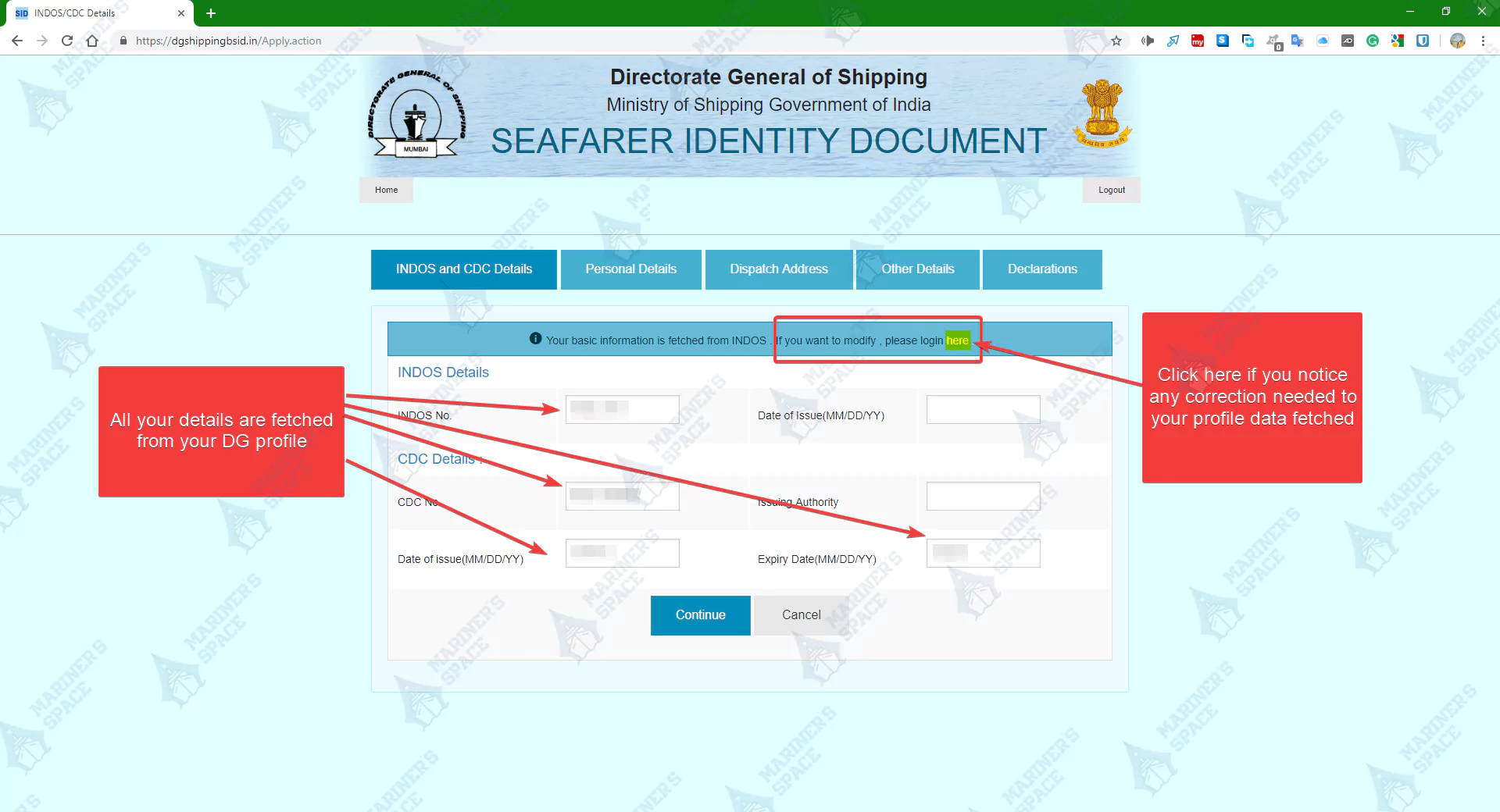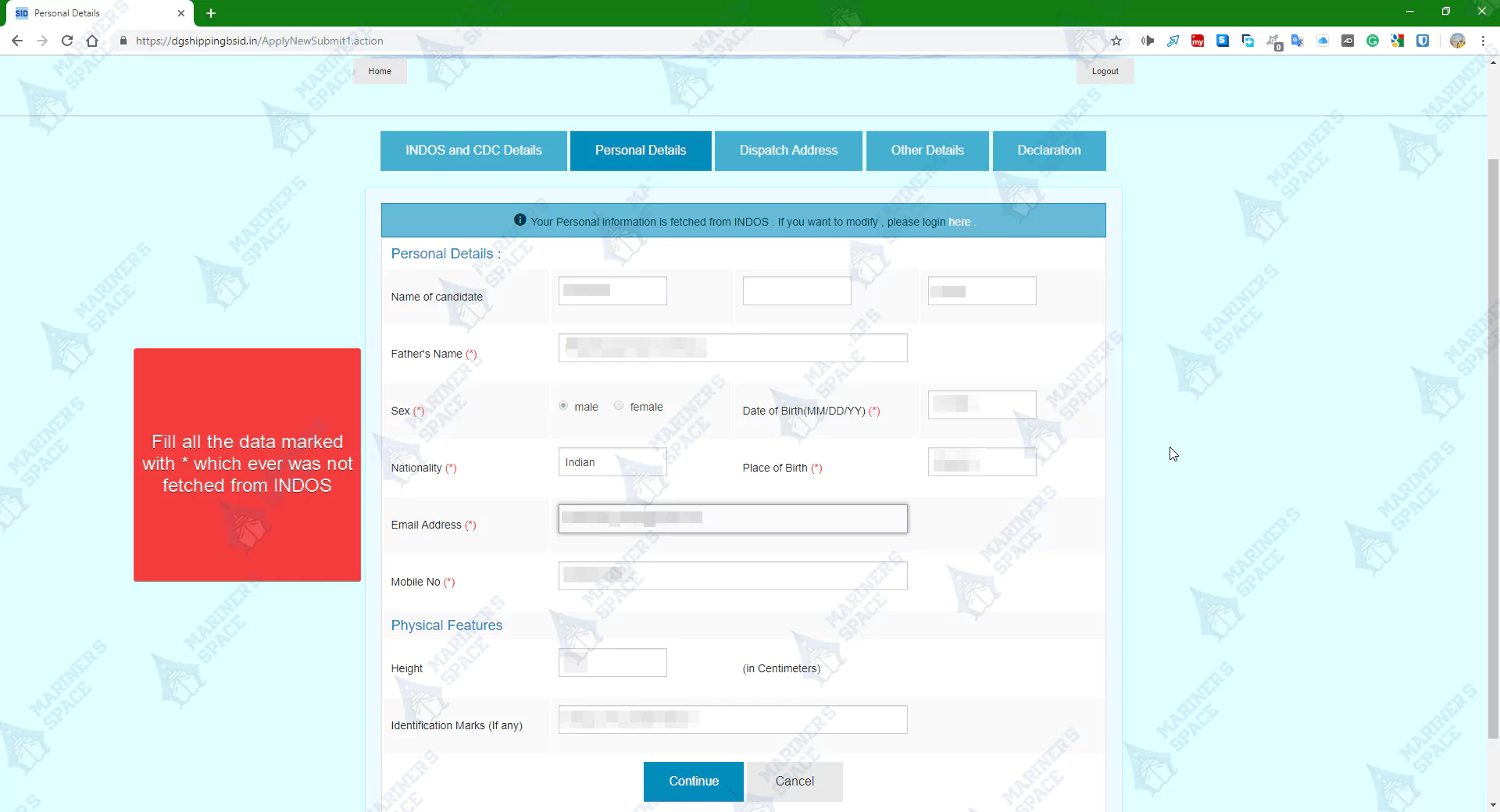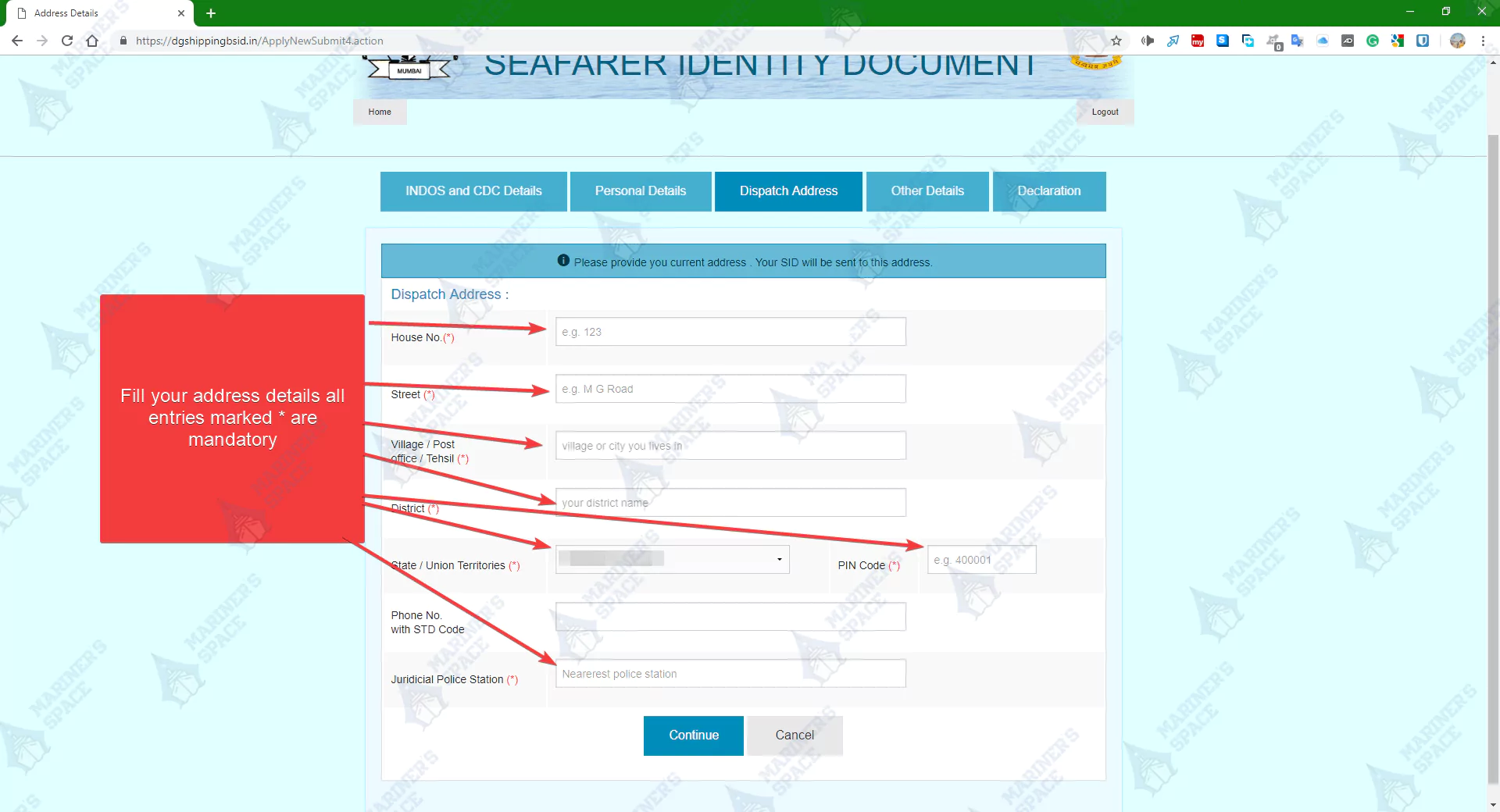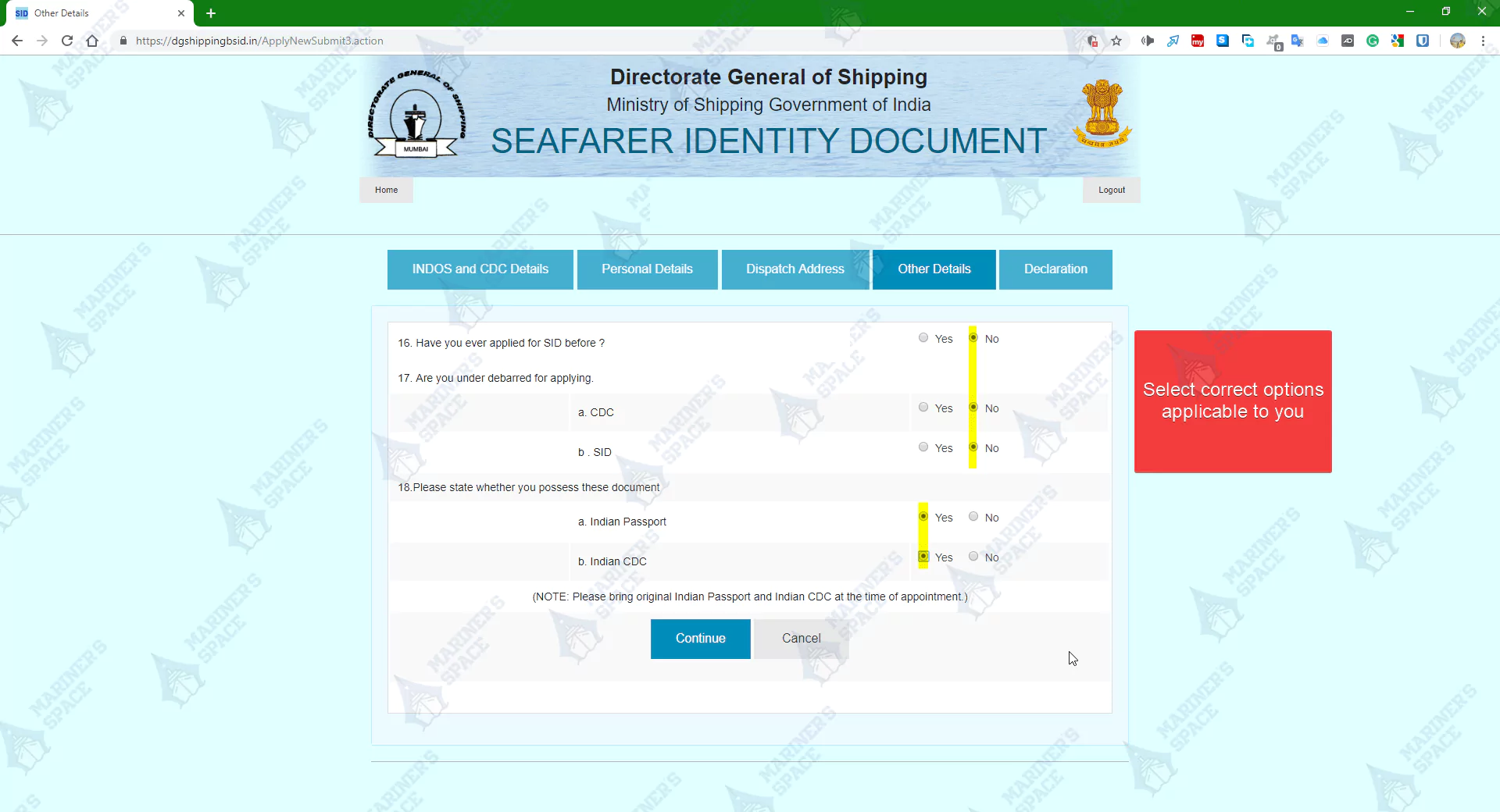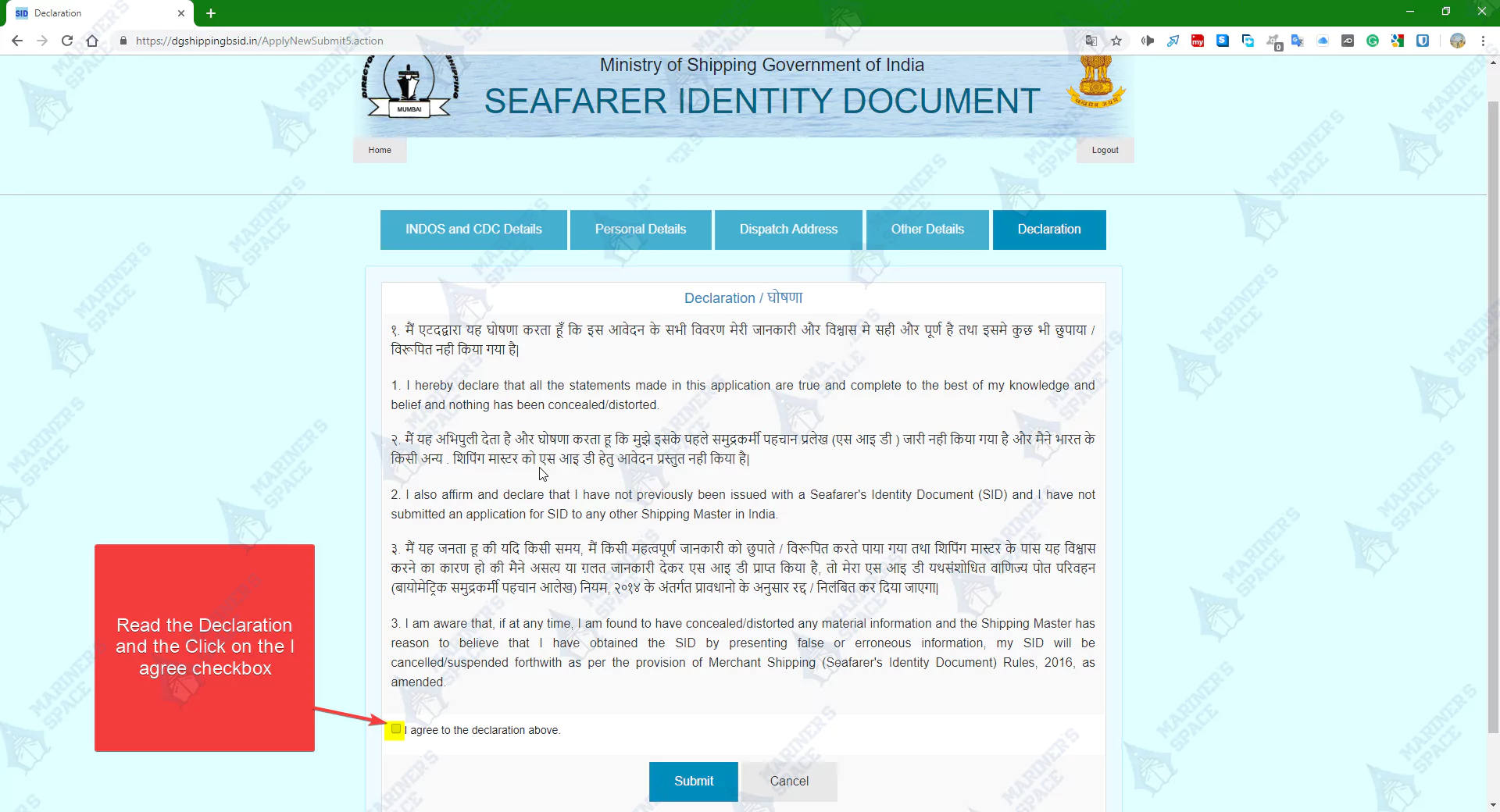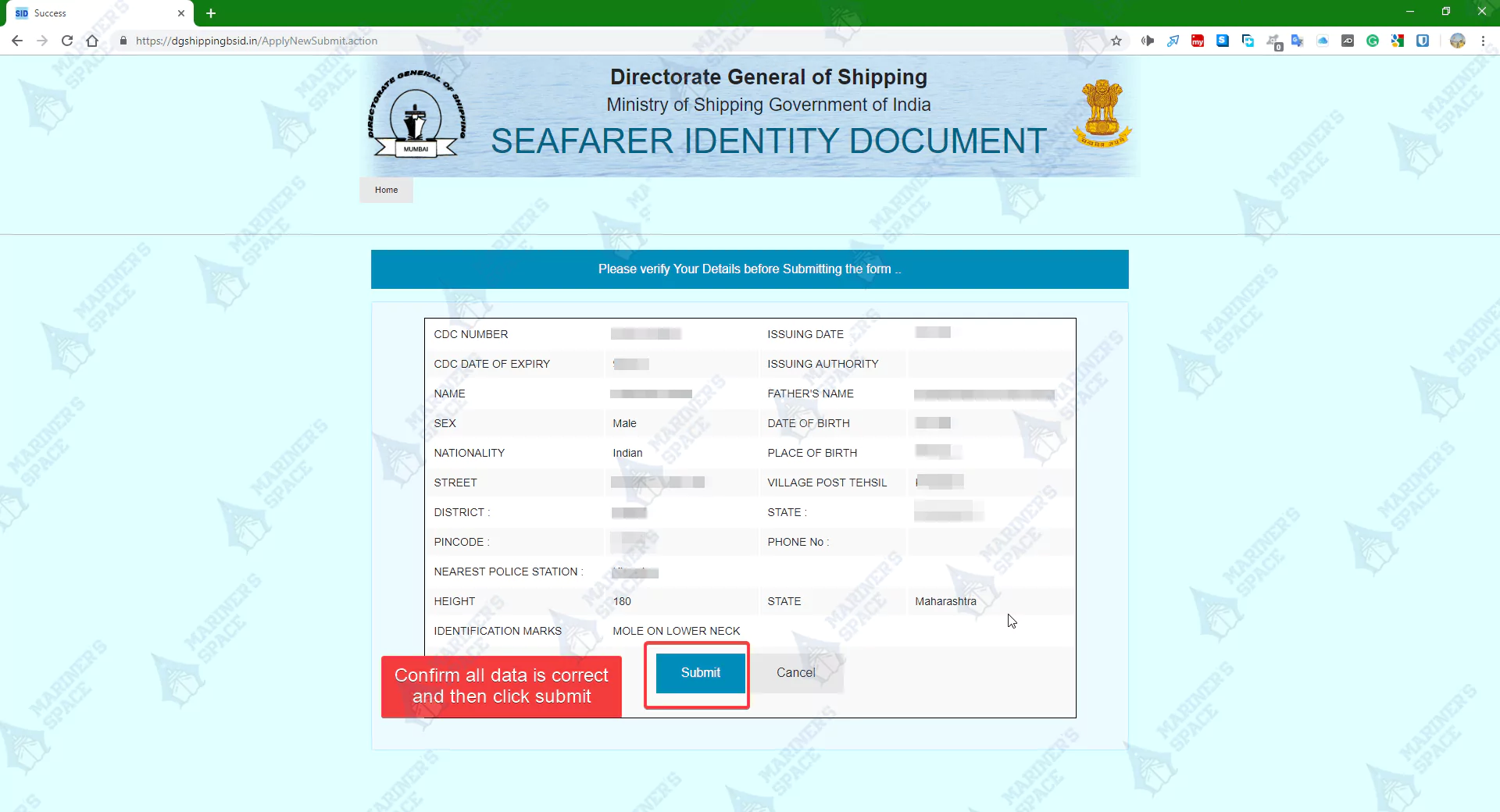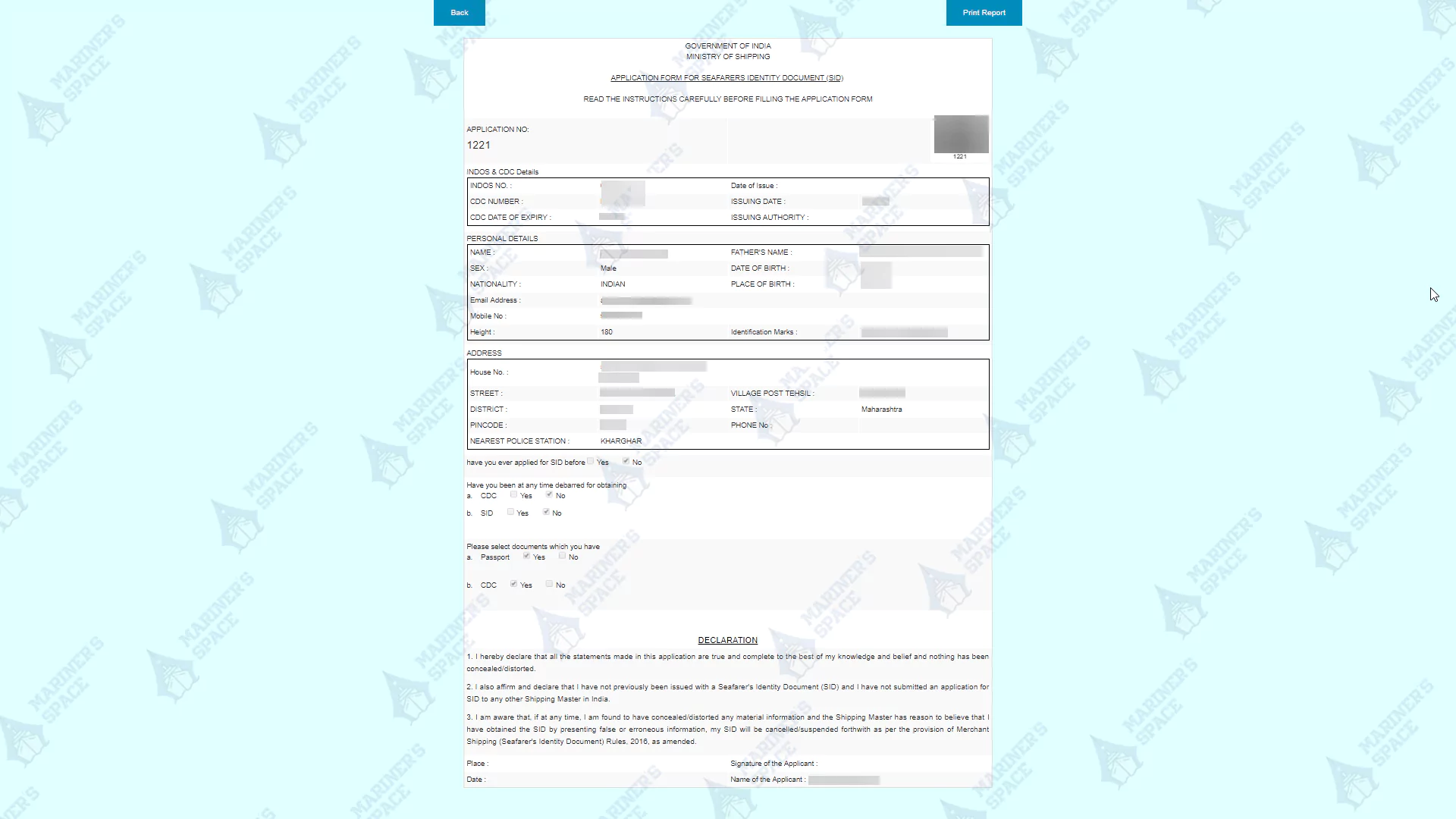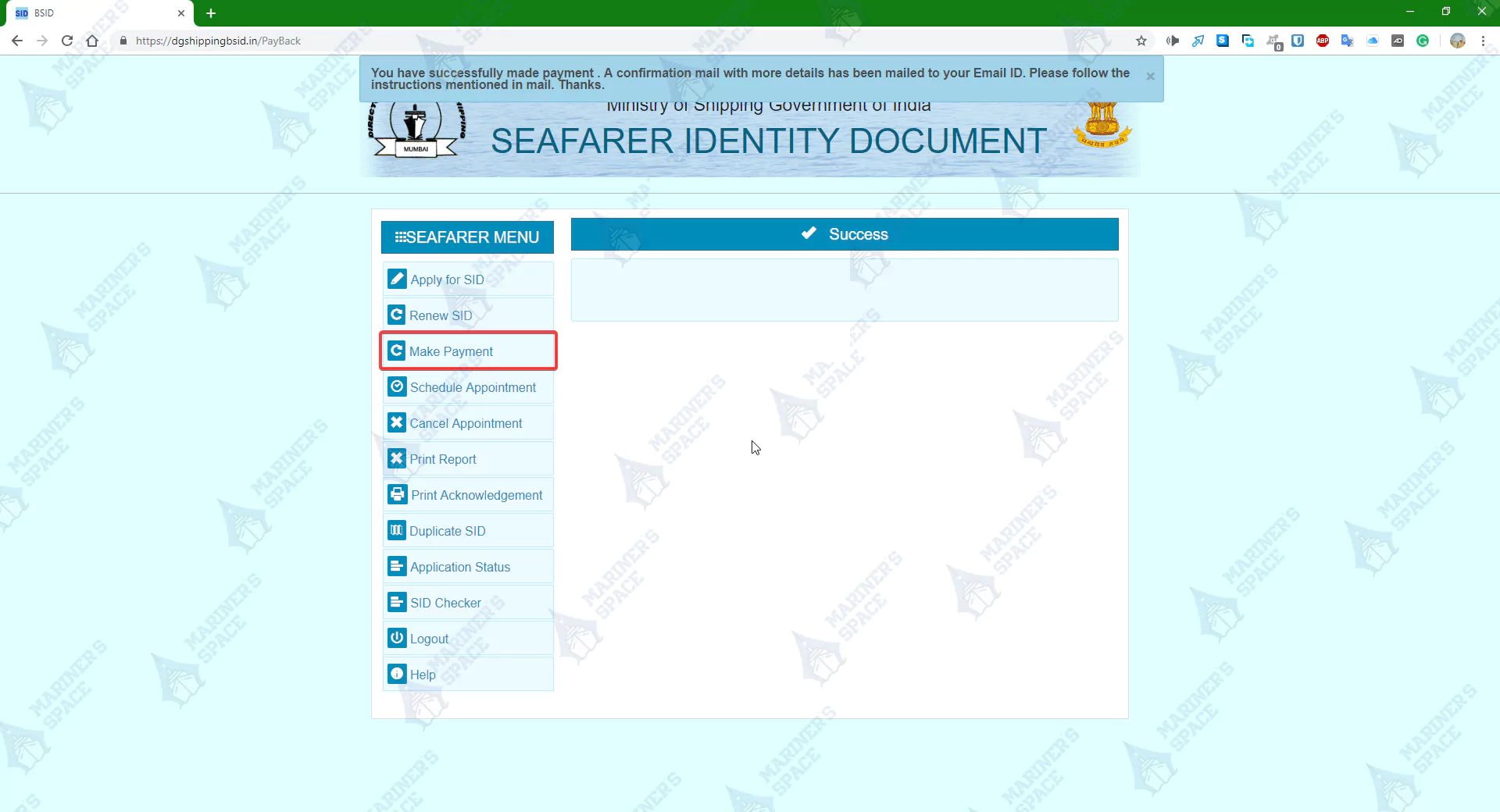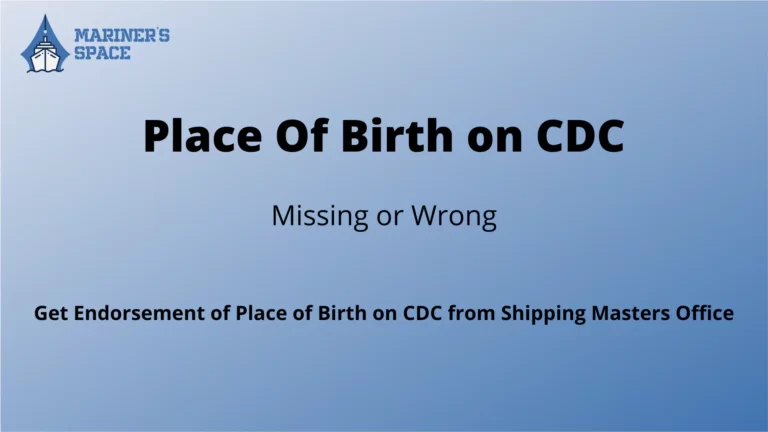What is Seafarers Identity Document (SID)?
The concept of an Identification system for the seafarers was mooted in 1950 s. Accordingly, the International Labor Organization brought forward the ILO Convention C-108 on seafarers identity documents. India has ratified this convention and issuing a Continuous Discharge Certificate cum Seafarers Identity Document to its seafarers in the shape of a booklet. The entire marine community had felt the need to get a Uniform and reliable identification system for the seafarers resulting in the discussions. The ILO has adopted another Convention C.185 on Biometric Seafarers Identity Document to be given to all seamen.
The new SID has the provisions for the barcoding of the biometrics-based identity of seafarers along with a centralized database maintained in the issuing nation, which can be accessed worldwide through an interoperable & conventional template. India has ratified the Convention and the issuance of Biometric Seafarers Identity Document for its seafarers will be initiated in 2018.
Seafarer’s Identity Document Application Procedure in short
- Before proceeding you must read the general instructions and collect the required documents, for completion of the process.
- To avoid any issues regarding make sure all the entries in your seafarer’s profile are correct and entries such as permanent address and all are visible. If not check out correction to seafarer’s profile here. Make sure your Permanent address and other entries are visible
- Login to the SID portal with your INDOS number and the password.
- Click on the link “Apply for SID”
- Check the personal details in the form and click to continue. Note here all your data is mostly fetched from your seafarer’s profile and hence you cannot make any changes here. So if you find any data improper make sure and get it corrected. Check the correction to seafarer’s profile if needed.
- Mostly the entries which will need to be filled up is your email id and your contact number.
- Fill the address details and other details and click continue.
- Make payment through e-payment portal .
- Submit the application.
- Click on “Schedule Appointment” on the screen to schedule an appointment.
- Select the collection centre along with the date and time from the slots available.
- Your application would be transmitted online to the verification officer, who will check the application.
- Within 10 days of submission of application, you will receive a notification on the verification result of the application through an e-mail.
- You are informed that the fee once paid is non-refundable. Your appointment would be treated as confirmed, only on payment of the fee.
- If you wish to reschedule your confirmed appointment (after payment of fee), same can be done do so for maximum two more occasions (excluding the first appointment). If you reschedule your appointment for more than two occasions, then you will have to pay the fee again. In other words, fee once paid is valid only for three appointments.
- Please report to the collection centre at the appointed date and time. Please bring the printout of the Print report/Acknowledgment report, original passport, original CDC and the copy receipt of payment for verification. Data capturing personal, after examining your documents would return the same and capture your biometric data i.e photograph.
- Once your application is approved you will be issued your SID and same will be despatched to your mentioned address.
Complete Step By Step Seafarers Identity Document (SID) Application Procedure
In order to proceed with the Seafarers Identity Document application you can follow this complete step by step guide.
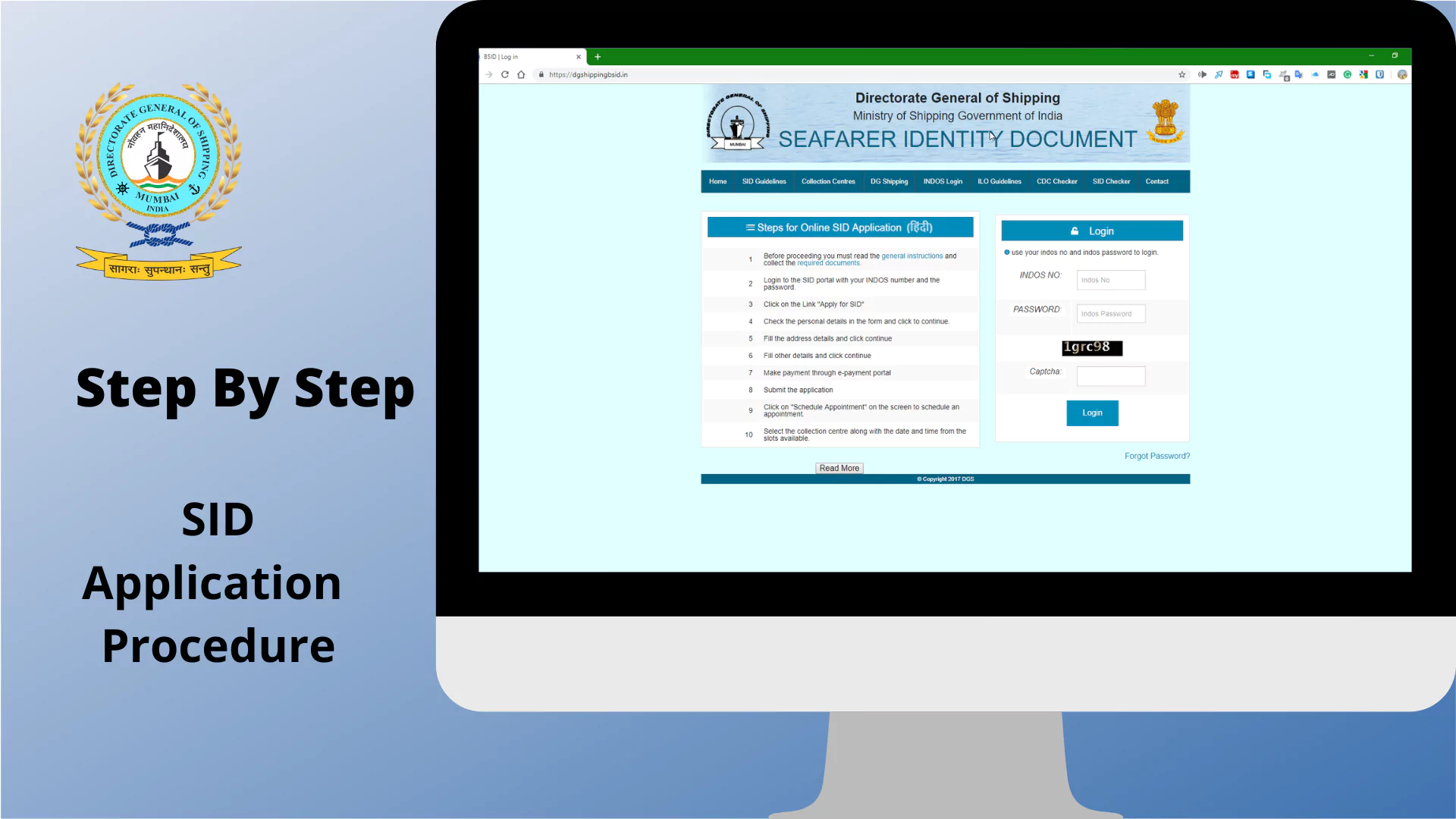
Total Time Needed :
15
Minutes
Total Cost:
300
INR
Required Tools:
Note:- If you using any newer windows machine then chances are you cannot access the DG profile on your machine. To install Mozilla Firefox for your desktop/laptop. If you planning to apply from mobile install Mozilla Firefox for Android. Firefox for iOS doesn’t work for DG profile updating.
Important Information & Documents Required for Seafarers Identity Document/SID?
Check correct your INDOS profile prior application.
You can also go through how make correction in INDOS profile over here.
The following Documents are required original during the appointment.
1) Passport
2) CDC
Seafarers Identity Document SID Application Procedure:
This completes your application for SID. Please head on to the address mentioned in your application status on the scheduled date with your Passport and CDC and your photos. If you are unable to make it for your appointment on the scheduled date then as per the instructions mentioned you can cancel and reschedule your appointment for another 2 times. If you still wish to further reschedule your appointment after 2 times then you will have to pay the fees again.
If you wish to read the overall instructions for the application of SID then check them by clicking here. You can check the required documents by clicking here. If for any reasons your application is rejected you have right to know and appeal for the same. Read about your right to appeal. Once your SID card is issued you can verify its status from SID checker.
As of now applying for the Seafarers Identity Document is not compulsory but it will be beneficial if you apply well in advance before it becomes mandatory. If you are visiting Brazilian ports or joining from Brazil then have heard about people facing issues due to lack of Seafarers Identity Document SID.
Seafarers Identity Document/SID Collection Centers
SID center’s list with Address
| Location | Center’s Address |
|---|---|
| Mumbai | Govt Shipping office, Nov Bhavan, 10, RK Marg ballard estate, Mumbai – 400001 |
| Chennai | Government Shipping office/Seaman’s Employment office, Anchorgate Building 3rd Floor, Rajaji Salai, Chennai – 600001 |
| Kolkata | Government Shipping Office Marine House, Hastings, Kolkata – 700022. |
| Noida | Mercantile Marine Department, IWAI Bhawan, 3rd Floor, A-13, Sector-01, Noida – 201301 |
| Goa | Mercantile Marine Department, Headland Sada, Goa – 403804 |
| Kochi | Mercantile Marine Department, Willingdon Island, North End PO, Kochi – 682009 |
| Kandla | Mercantile Marine Department, Plot No. 16, Sector-8,Government Office Area, Behind KPT Admin Building, Near Maitri Bhavan,Gandhidham – 370201 |
| New Mangalore | Mercantile Marine Department, Type V Qtrs., First Floor, MMD Resi Qtr. Bldg, 23rd Street, Panambur, New Mangalore – 575010 |
| Vizag | Mercantile Marine Department, # 7-8-26/A, Harbour Park Down, Visakhapatnam – 530003 |
There have been some changes in SID application procedure for people joining in UK and Brazil Check out how to book appointment date as per the details in this document.
DG Shipping Biometric Seafarer’s Identity Document website has issued a new circular about contacting them with concerned queries according to center wise here is a short table for contact emails of the same. They have also mentioned how to contact them in email with proper screenshot and other procedure that is to be followed.
| Region wise Centers | Email Ids |
|---|---|
| Queries pertaining to locations; GSO, Mumbai, MMD, Goa, MMD, Noida & MMD, Kandla | bsid-mum@cdac.in |
| Queries pertaining to GSO, Kolkata | bsid-kol@cdac.in |
| Queries pertaining to locations; GSO, Chennai, MMD, Kochi, MMD, Vizag & MMD, New Mangalore | bsid-chn@cdac.in |
Go through the following document prior contacting the above mentioned emails.
If you face any issues or see any problems in the post kindly comment down below in the comments section. I will try to solve them.